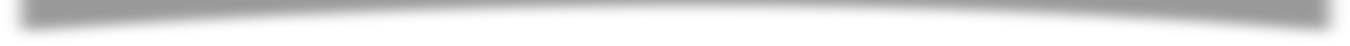

Are you looking for proper insights to use
YouTube Studio Analytics? If you are willing to reach groups based on content
categories or funnels, playlists, then you are at the right place. This article
will educate you about a few ways to use YouTube Studio Analytics groups. This
analysis will improve your content quality.
What are YouTube Analytics Groups:
There is a segment in YouTube Studio called
groups. These YouTube Groups are compilations of videos you can fashion from
your channel’s Analytics tab. These videos are purely for analytical purposes,
and if you add any video to a group, it won’t appear to connect in any publicly
visible domain including YouTube.
This option is not limited to individual
videos only, you can add any combination of videos, playlists, or even your
entire channel can be submitted to a single group. You can only upload a
limited number of videos you upload on this platform. This platform only allows
you to submit 500 videos.
Usages of YouTube Analytics Groups:
YouTube Analytics Groups are ideal for the
following aspects.
Comparing content
categories and themes
Measuring the organic
campaign performance of the video
Analyzing organic video
funnels
YouTube Analytics Groups are sort of
similar to publishing tags you can add to your YouTube videos. They can help
you to organize your content into topical or campaign-based collections. And
from that, you can build a more nuanced report for your videos.
Analytics Groups in YouTube Studio Set-Up Process:
To create an analytics group, you need to
follow these simple steps. Go to YouTube Studio from the browser. Go to
analytics and on the upper-left corner of the browser page, you will find a
select the advanced mode link. There will be a handy list of all of your
channel's videos, playlists, and groups. Then select the create group blue
button to set up your first collection.
The essential choices to include in your YouTube
grouping:
Campaigns
Funnel stages
Video formats (i.e., shorts
vs. full-length videos)
Topics (i.e., behind the
scenes, explainers, or lifestyle)
Content styles
Thumbnail designs
Hook concepts
End screen formats
You will see your channel videos are
arranged in chronological order starting from the newest to the oldest. And you
can scroll down to select the video you want to add to a group. If you have too
many videos on your channel then you can use your search bar to select a
particular video for that group. You can search for a video by playlist here
you need to choose any one of the mentioned options. Once you add a video to a
group you can no longer see that video, until you are finished setting up the
group and you can click on the save button and add the video to your account.
6 Essential Aspects You Can Figure Out By Using
YouTube Analytics Groups:
Here are 6 important aspects that will
educate you more about your channel. And YouTube Studio Groups Analytics can
help you understand the following aspects better.
Specific topics that are
being liked by your audience
The way your viewers are
responding to your videos
The way your viewers
reaching to your videos
ascending descending
impression of your selected Thumbnail and Shorts
The amount of success you
are gathering from clips and remixes
Better notions and comparing
on trending topics
YouTube group analytics is a great addition
to your channel that can offer valuable insights into your videos. You can also
understand how you will be able to generate more views and reach more people.
Yet for better marketing insight, you can always count on the services provided
by Video Promotion Club. With them, you can fuel your growth and gain limitless
exposure for your videos.
Comments
Leave A Reply