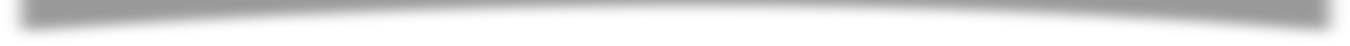

Since the last development of the YouTube
Studio last year, YouTube is now more efficient than ever. While many still
don’t have a clue how to use these newly included features. Here you will find
several insights on how to get content ideas for your channel. Using the
YouTube research tab is not that difficult. But most of the helpful features
get lost in the crowd of other features. Here is the motif of YouTube Research
Tab Insights:
1. Researched Topics
Tap on the search bar and then enter any
search term that is relevant to the video content you usually make. This tool
will automatically generate options based on the search term. You can choose
topics from companies, public figures, products, and advertisements. But make
sure you don’t cross any YouTube regulations.
2. Identify Competing Content
Once you have chosen the topic you then
need to identify other creators making content on that same topic. Watch some
of these videos and get the notion of how they are treating this topic and how
you can offer moderation to this topic. The more videos you will watch there
might be a chance of being confused but you need to see some to have your
separate take-on on that specific topic.
3. Verify Search Volume for
Potential Topics
Ensure that the topic you are choosing has
a decent amount of search volume. If you have access to a mobile YouTube Studio
app and a desktop studio app then re-evaluate the topic from both of the
applications. In the YouTube Studio app, go to the Searched by YouTube Viewers
section. This feature will offer you a list of search terms related to your
keyword. You can also choose any of these recommended terms to reinforce your
search. Once you are going through this process make sure that you are writing
down all the search results on a separate page. And you are using related but
not-so-relevant topics for the future.
4. Look for Content Gaps
While you are researching your topic based
on your search term you need to analyze. Choose a keyword do your research and
make a new video. But when you want to offer something new you need to make
sure this new topic can rank better on YouTube. YouTube Research Tab Insights
tool will help you to identify these content gaps easily. Due to this feature,
YouTube can quickly show you results of areas when videos were not up to the
mark and offered relatively lower quality. To view content gaps you need to
search by YouTube Viewers Section. And for desktop, you can open this section
in the Searches drop-down menu and select Content Gaps Only.
5. Find Related Topics
Once you and your team have covered all the
main topics of the channel then you need to find more topics to continue your
journey on YouTube. The only option is to get a more relatable and assorted
topic to keep your viewers engaged. YouTube Research Tab Insights tool will
offer you an incredible amount of ideas for your forthcoming videos.
Make sure you are using your key phrases
well and utilizing them optimally. Other features will help you to search for
more video ideas. You can access audience interest measures to search for more
ideas. But once you have these research sessions make sure you are noting down
each topic that you can use in the future. YouTube Studio features will help
you to get as many as possible content ideas. YouTube Studio Research Tab
Insights tool offers plenty of options and helpful insights on your related
topics. Make sure to use them for your upcoming releases.
If you want to boost your YouTube views count, check the effective services offered by the Video Promotion Club.
.Comments
Leave A Reply