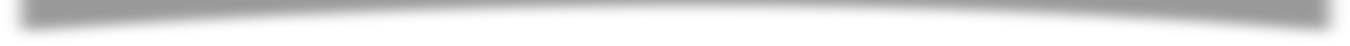

The
world’s largest video streaming platform and second-largest search engine after
Google with over 2.5 billion monthly active users, YouTube has been the chosen
platform for digital creators to showcase their work. Over time, businesses
have also learned to harness the immense potential the platform has for
increasing their ROI by putting up and promoting their videos on the platform.
The greatest appeal of YouTube lies in its fluidity when it comes to the
formats of videos that can be uploaded: long-form videos, short-form videos,
and live streams.
While each has its own appeal and audience base, live streams are one of the most popular choices among creators to engage with their audience in real-time. Bringing over a revolution in the arena of live streaming on Youtube, three exclusive updates were announced in 2021 to make it easier for creators to interact with their live audience and enhance engagement during the stream. These updates included the following:
●
Introduction of Polls
●
Introducing a subscribers-only chat
●
Expansion of the feature of Clips
These new features were a groundbreaking development that put the platform in an advantageous position over other live-streaming competitors. A deeper insight into these new features has been provided below:
1.
Polls
With
the introduction of the option to create and manage live polls on premiers and
streams, YouTube channels can now connect to their audience better and tap into
their opinions regarding the current topic of discussion. A live poll can be
created by following the given steps:
Step
1: The first is to start or schedule a live stream or premiere.
Step
2: Then open the chat window and click the “Create a Poll” option at the
bottom.
Step
3: Choose the “Ask your Community” option once the poll is created.
Step
4: To see the results of the Poll, click the “End Poll” tab in the banner
present at the top of the chat.
These polls can only be seen live and do not show up on live chat replays. They can have a maximum of 4 and a minimum of 2 options, and can only be created from a computer.
2.
Subscribers-only
chat
The
new ‘Subscribers-only chat’ option is an effective way to way to ensure a
healthier and moderated live session comprising only the followers of a YouTube
channel. It also comes in handy in creating more real and meaningful
connections with followers. This feature can be enabled from the Live Control
Room settings while broadcasting live or during the live-stream set-up by
following steps:
Step 1: Go to the Live Control Room. Click “Edit” from the live stream and select “Live Chat.
Step 2: Under the “Who can send a message” head, choose “Subscribers”. Creators
are also provided with the option to filter out viewers depending on the length
of their subscription to the channel.
Step
3: Click “Save” and the ‘Subscribers-only chat’ is activated.
Once this feature is enabled, the audience gets notified. In case a time-eligibility factor has been chosen, they get notified regarding that as well.
3.
Clip
Expansion
Clips, which had been under testing with a limited number of creators, is now being expanded, allowing viewers to select a 5-60 second segment of video uploads and streams that they can share with others on YouTube or other third-party platforms. All they have to do is click on the “Clip” icon on the video and choose a portion of it that they wish to turn into a clip but to do so the channel must have its “Clips” feature enabled. This clip will play in a loop on the watch page of the original video and all the metrics collected from the viewer clips will be attributed to their sources.
To know more about optimizing videos, gaining better insight into the exclusive features of the platform, and growing brand visibility through tried and tested marketing and promotional strategies, check out Video Promotion Club.
.Comments
Leave A Reply