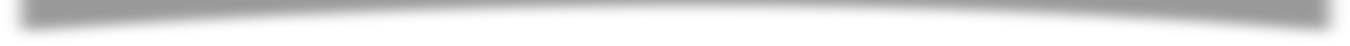

More than 82% of the gross online traffic is generated from streaming video content, and with over a billion users, YouTube remains the most popular platform for it. Consequently, it makes YouTube the most effective strategy for companies to create brand awareness, user engagement, and conversion. However, not many businesses are seen to reap the benefits of the platform and the simplest explanation is: videos are more difficult to create than a blog or an image. However, as videos have gained momentum, it has now become quite easier and cheaper to create them. The advent of influencer marketing has also helped speed up the game.
Creating a video on YouTube has never been easier, and anyone can do it by following these simple steps:
Being a Google-owned video platform, YouTube requires its users to have a Google account join in order to share, comment or create content on the platform. If one already has a YouTube account, one only has to sign in to it with their device. In case a person has multiple accounts, they need to log in with the account they want to connect with the YouTube channel. In case a person does not have an account, they will have to create one.
On clicking the icon on the upper right-hand corner of the Google account, a drop-down menu will appear, on which one has to select “Settings”, which will take the user to an overview of their account. Under the “You Channel” section, one has to click "Create a new channel". The channel would require a name that depends on the choice of the user. The account will have to be verified via voice call or text message by entering the verification code. Once the user is verified, they will be taken to the dashboard of the channel which they can customize.
Clicking on the “Customize Channel” button will take users to the channel customization page that includes three tabs: “Basic”, “Branding”, and “Layout”. These would enable users to give their Channel a makeover.
This section allows YouTube users to add basic information about their page like a description of the channel so that relevant users might discover the page and the languages in which the videos will be made. It also allows users to add links to the sites they might want to share with their viewers.
In the section under the “Branding” tab, users can add elements like banner images, video watermarks, and profile picture, that enables the channels to retain their individualism.
The “Layout” tab allows users to customize their channels with more advanced layout options to make their channels look more tailored and in sync with the tastes of the users.
On clicking on the “Create” option, users can upload their videos or even go live. After uploading the videos it is imperative to optimize them for better visibility. It would include adding an engaging, crisp title along with features like the addition of a description, tags, and category.
The inclusion of these features would enhance the chances of videos getting discovered and gaining more views. It is also advisable to seek professional guidance in order to optimize the videos more effectively for more discoverability.
Well, now if you are all set to promote your
channel, then contact the experts at the Video Promotion Club and witness
unbelievable changes in your audience base.
Comments
Leave A Reply