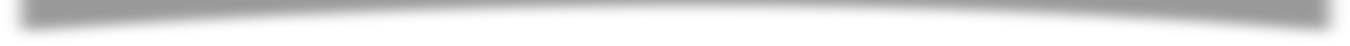

YouTube is probably one of the biggest video streaming platforms
in the world which has billions of users. This gives the opportunity to access
a huge audience base on the platform that sellers can take advantage of.
Keeping that in mind, YouTube is introducing a much easier way to link the
Shopify stores to the channels. This will allow content creators and business
owners to feature their products all across YouTube.
This is a new feature that YouTube launched and it makes it possible
for eligible channels to showcase their products and merchandise to the
viewers, and they can buy it without even leaving YouTube.
How to check
if your channel is eligible to connect Shopify to YouTube?
All the channels that meet the following criteria can now connect
their Shopify account to their YouTube channels.
ü Your channel
must be approved by YouTube for monetization
ü The creator
must be from an eligible country or a region.
ü The channel
must have at least more than 10,000 subscribers or it can be an official
channel of an artist.
ü The audience
of the channel must not be set as 'made for kids'.
ü Your channel
should not violate the monetization policies of YouTube.
ü You can
follow the steps that are explained in the next section to successfully link
your channel to your Shopify account.
Linking the
Shopify account to the YouTube channel step-by-step:
·
The first step would be to sign in to the YouTube studio account.
·
Then from the left menu, you need to select the option for
‘Monetization’
·
The next step is to click on the option ‘Shopping’.
·
After that, you need to click on the option for 'Connect Store'.
This step is a confirmation of your wanting to add a store to your YouTube
account.
·
Click on ‘Shopify’ and select the store to add to your channel.
·
Select ‘Continue’ to proceed further.
·
After selecting continue, YouTube will direct you to Shopify to
complete the entire setup process.
·
When the option for ‘Sign in’ will be prompted, finish signing in
with your credentials.
·
Select the option for ‘Add app’ to add the Google channel to your
Shopify account.
·
After adding the Google app to Shopify, the next step is to click
on the option 'Add sales channel' that will appear in the top right corner.
·
Select the option for ‘Connect Google account’ and finish the
signing process.
·
Complete the necessary “all store requirements” on the next page.
·
If you have a ‘Google Merchant Center account;’, then add that, if
you don’t, you will have to make one.
·
Next would be clicking on the ‘agree’ section of Google’s terms
and conditions.
·
Then select the option for ‘Complete setup’.
·
Another screen will appear next where you need to select ‘Get
started’.
·
Ensure the fact that your channel meets all the above-mentioned
requirements and hit 'Continue' on the screen.
·
Select your channel from the “drop-down” menu.
·
Agree to the terms of services of YouTube and finally hit
‘Complete Setup’.
Adding your Shopify account to your YouTube channel can be very
beneficial for you as it will give visibility to your products, and
accessibility to the viewers.
Now, if you have successfully added your YouTube channel to
Shopify, then take the next step of promoting your videos. Contact Video
Promotion Club to hire the best video promotional services and get instant
result.
Comments
Leave A Reply