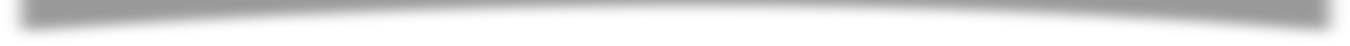

Comments play a vital role in every artist’s growth whether it is motivation and appreciation through feedback or by improving online engagement and web traffic. Even comments from critics and experts can help the artist find the spots for improvement. However, there is a major difference between constructive criticism and simple hateful comments.
Hateful comments are just the reflection of the person who commented. It has nothing to do with your craft. They are willing to waste your valuable time as well as theirs if you engage with them through comments. So, do not take it personally.
There
are ways to deal with these hateful comments with the help of simple YouTube
tools without initiating a conversation with the haters. Utilize the following
tools and you would not require to spend any words to avoid such
comments.
· Black list the word on your YouTube Channel
This is one of the most proactive ways utilized by most artists and YouTubers to avoid hateful comments, profane language, and inappropriate and offensive terms. You can directly add words to blacklist them on your channel by clicking on the Community Tab in settings. Not only words, but you are also able to add terms and harmful phrases that will be considered blocked words.
Whenever a user will try to use the blocked words through a comment, it will be automatically sent to the review section. From the ‘Held for Review’ tab, you can either approve or remove the comment from your channel. This easy and convenient option on YouTube does not keep your channel healthy but also helps to nurture the community as well as other artists. With a single search on Google, you can find a list of blacklisted words and phrases that should be removed from YouTube channels.
· Block the Commenter
You have uploaded a freshly made video and within two hours of uploading it, you receive a hateful comment. How will you deal with that? Well, YouTube offers an excellent tool for the purpose that can make the commenter never comment again on your channel. How to do that? Before you delete the comment, select more and then you will be able to find the option ‘Hide User’. The user will be still able to see the content on the YouTube channel but unable to make any comment on your content.
· Assign a Comment Moderator
This feature allows you to assign a person as a comment moderator, usually a trusted fan who always leaves positive comments on your channel. By adding a person in such a position, the person can accept it or deny it but once you find a moderator; you do not need to worry about negative comments anymore.
This person will flag everything starting from trolls to hateful phrases and the notification will be shown in the 'Held for Review' tab from where you can handle the rest. This helps you to save more time as you do not have to personally review every comment.
Looking for professional help?
To
gain more organic viewers for your video content, you would require a leading
promotional agency like Video Promotion Club at your side which can help
you to gain more fans from credible sources. Thus, you can grow more with more
web traffic, online engagement, and positive comments coming from loyal
fans.
Comments
Leave A Reply